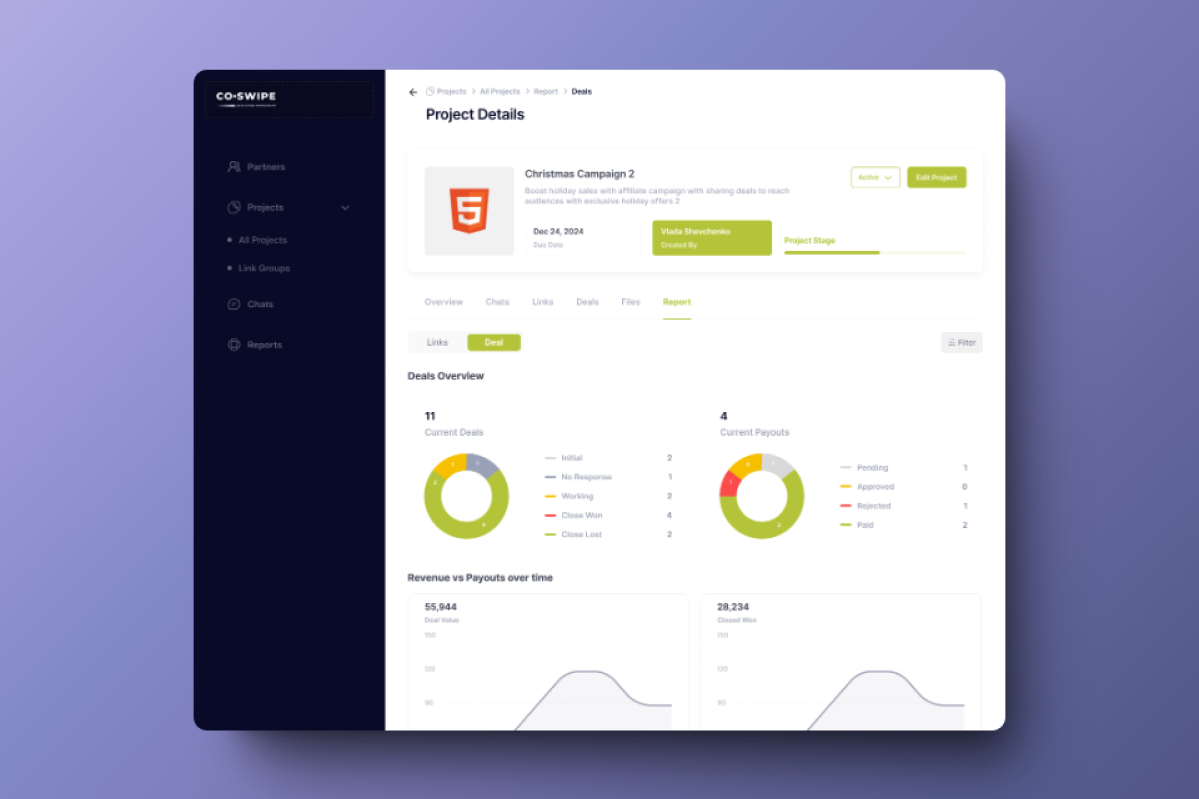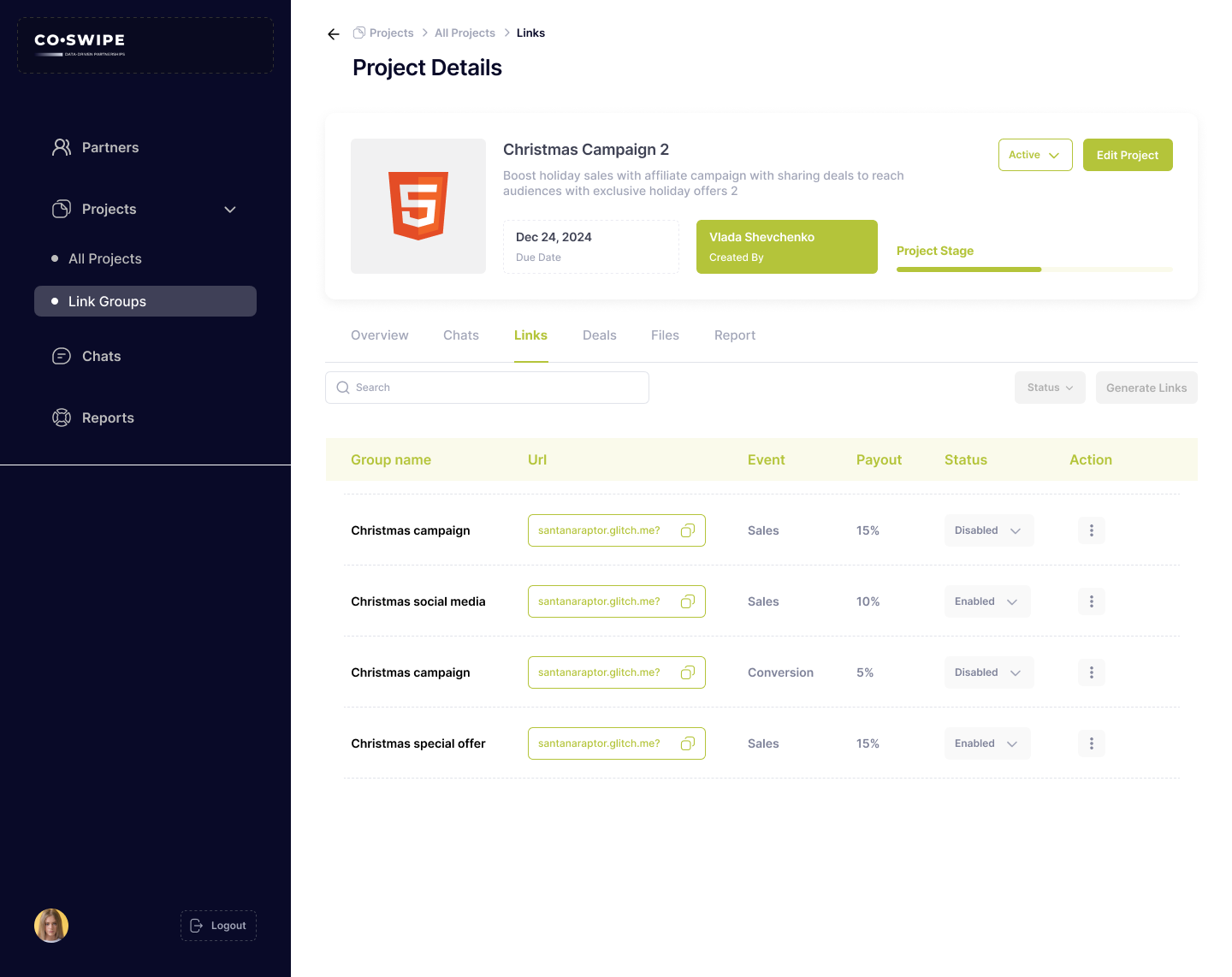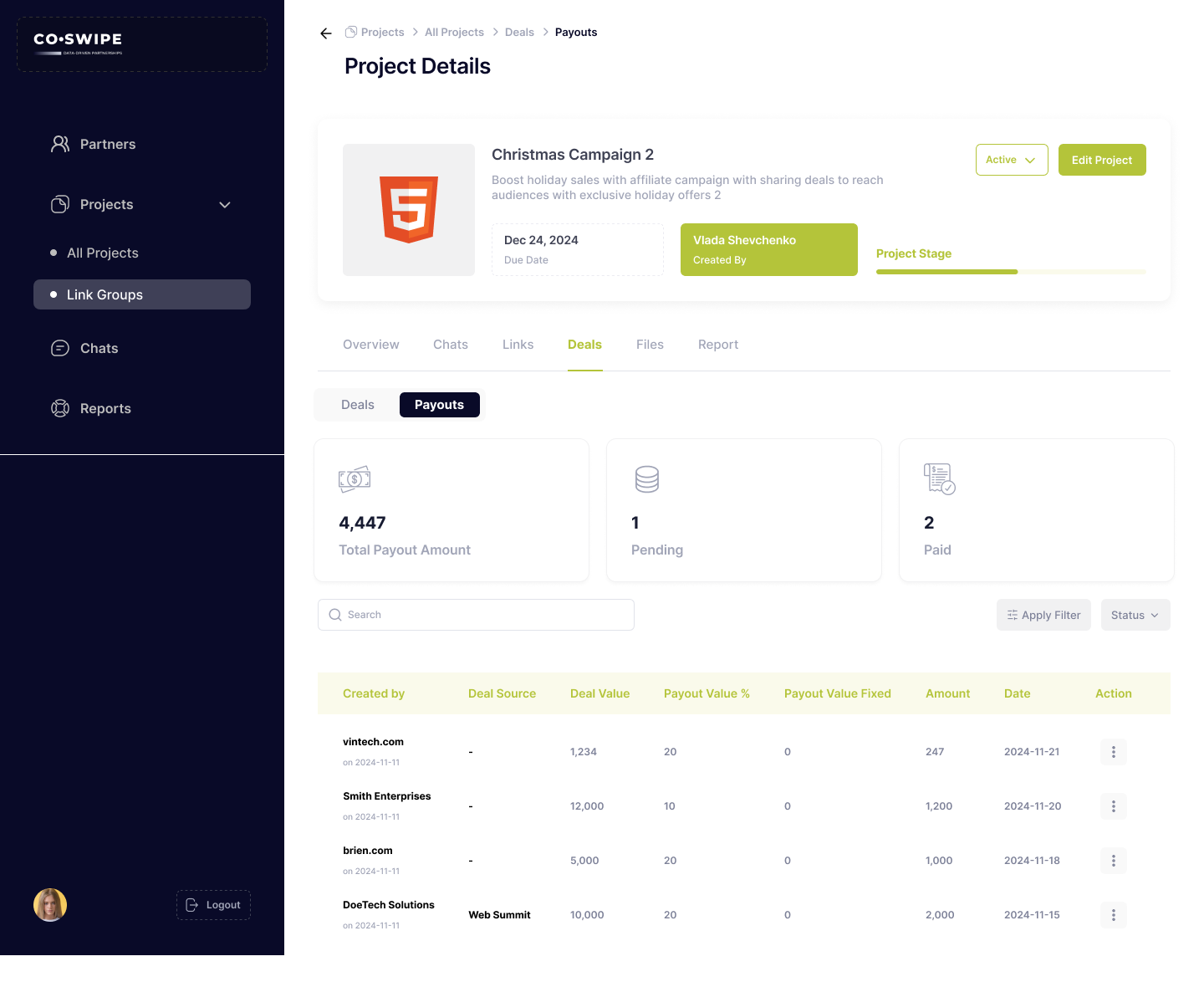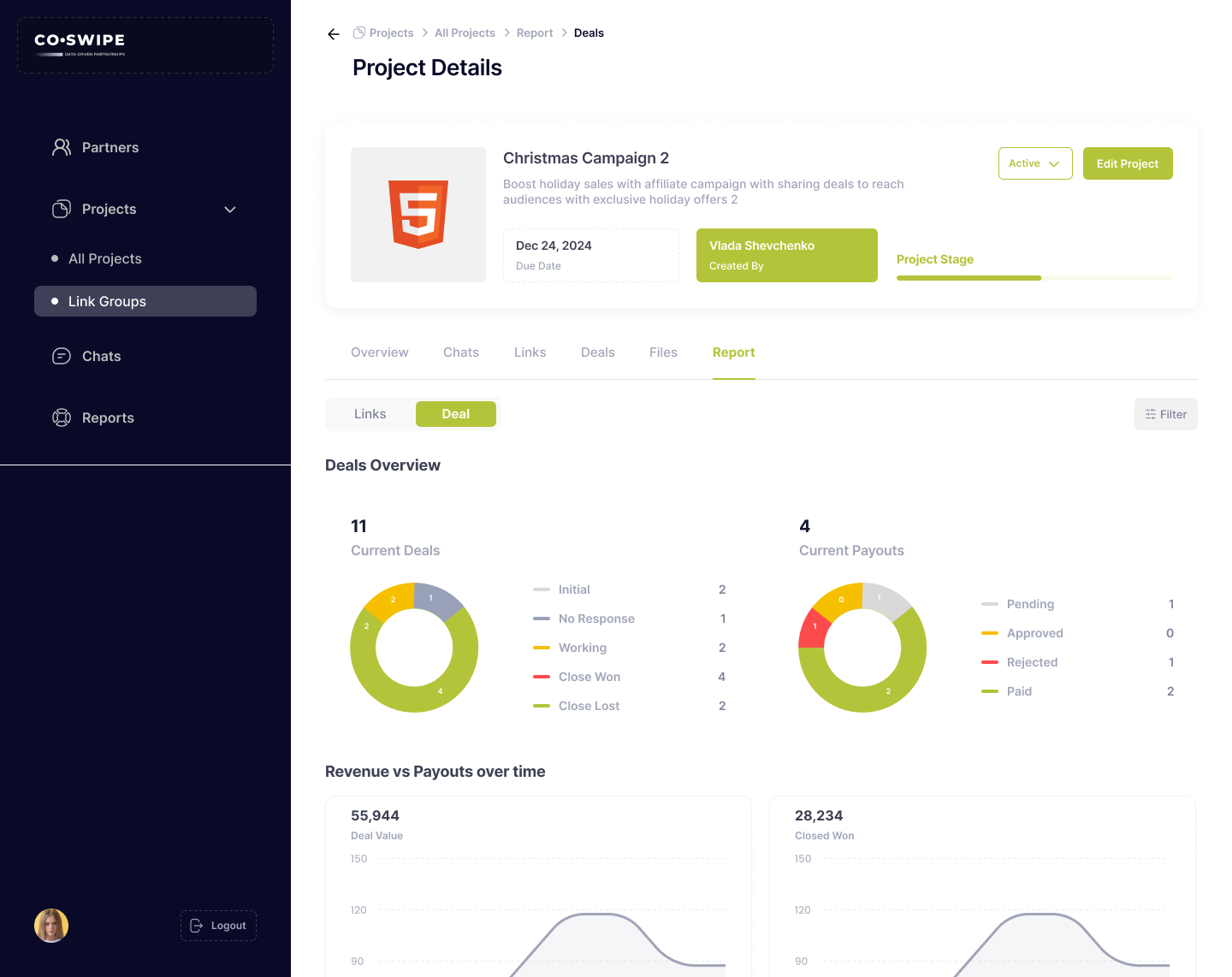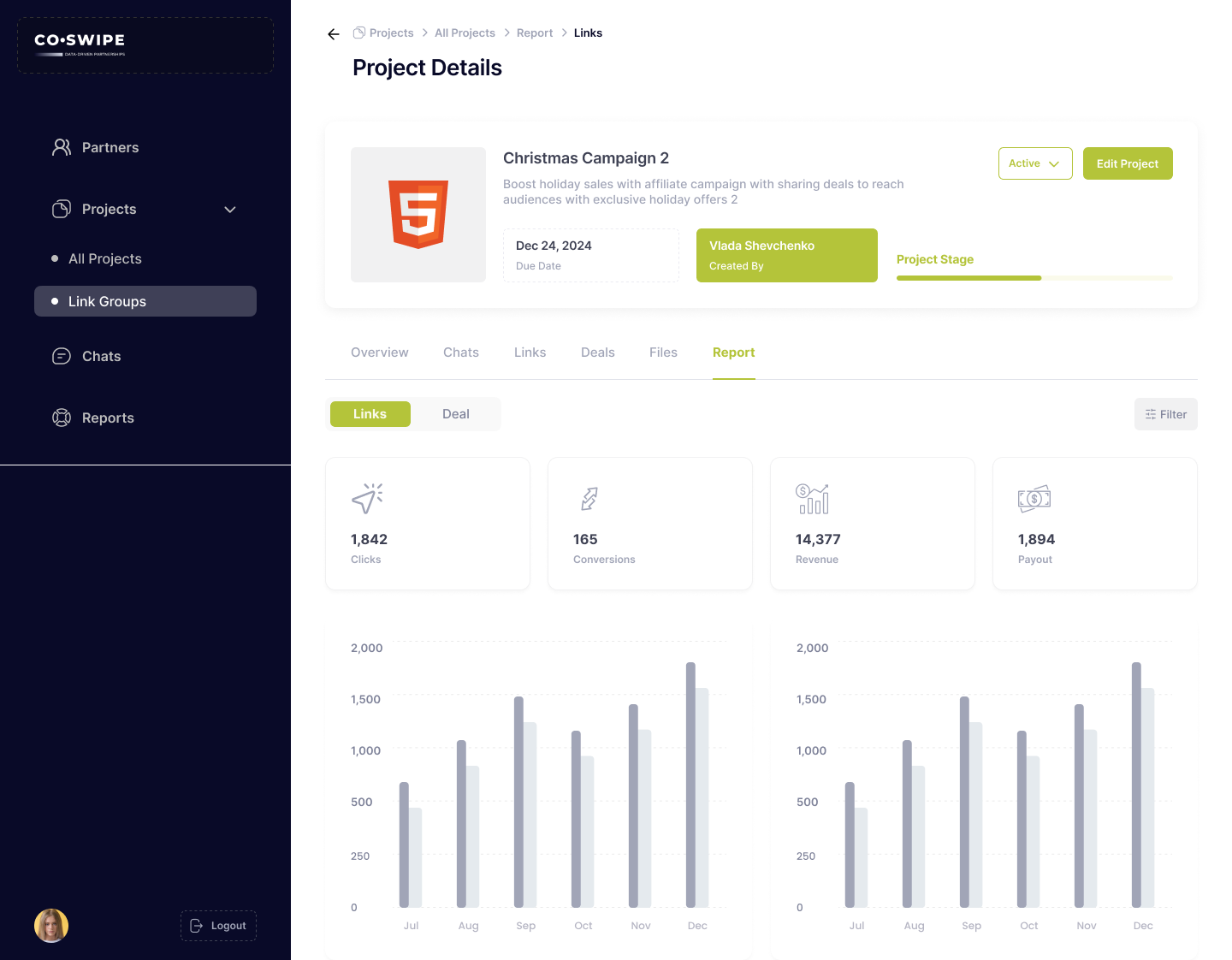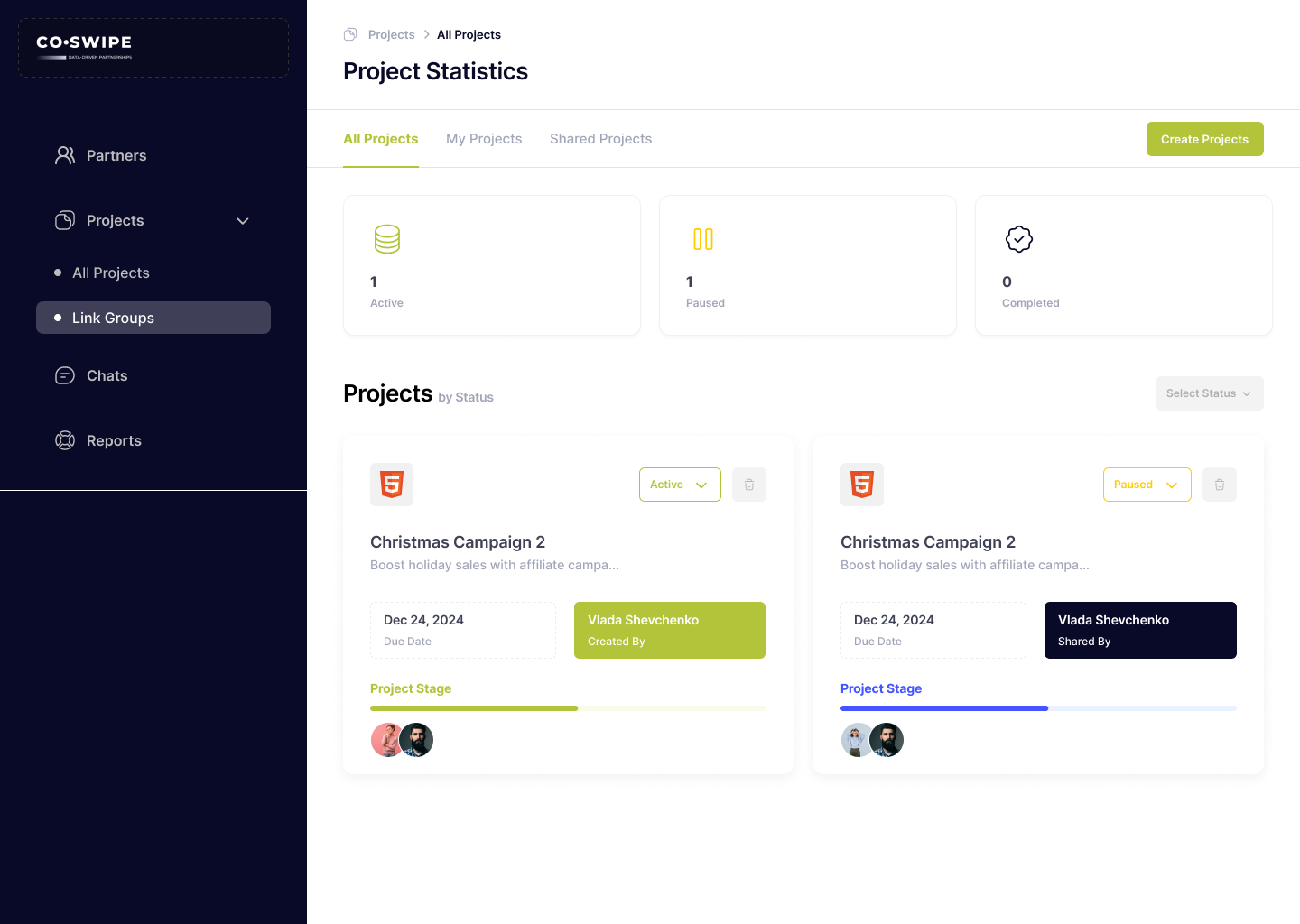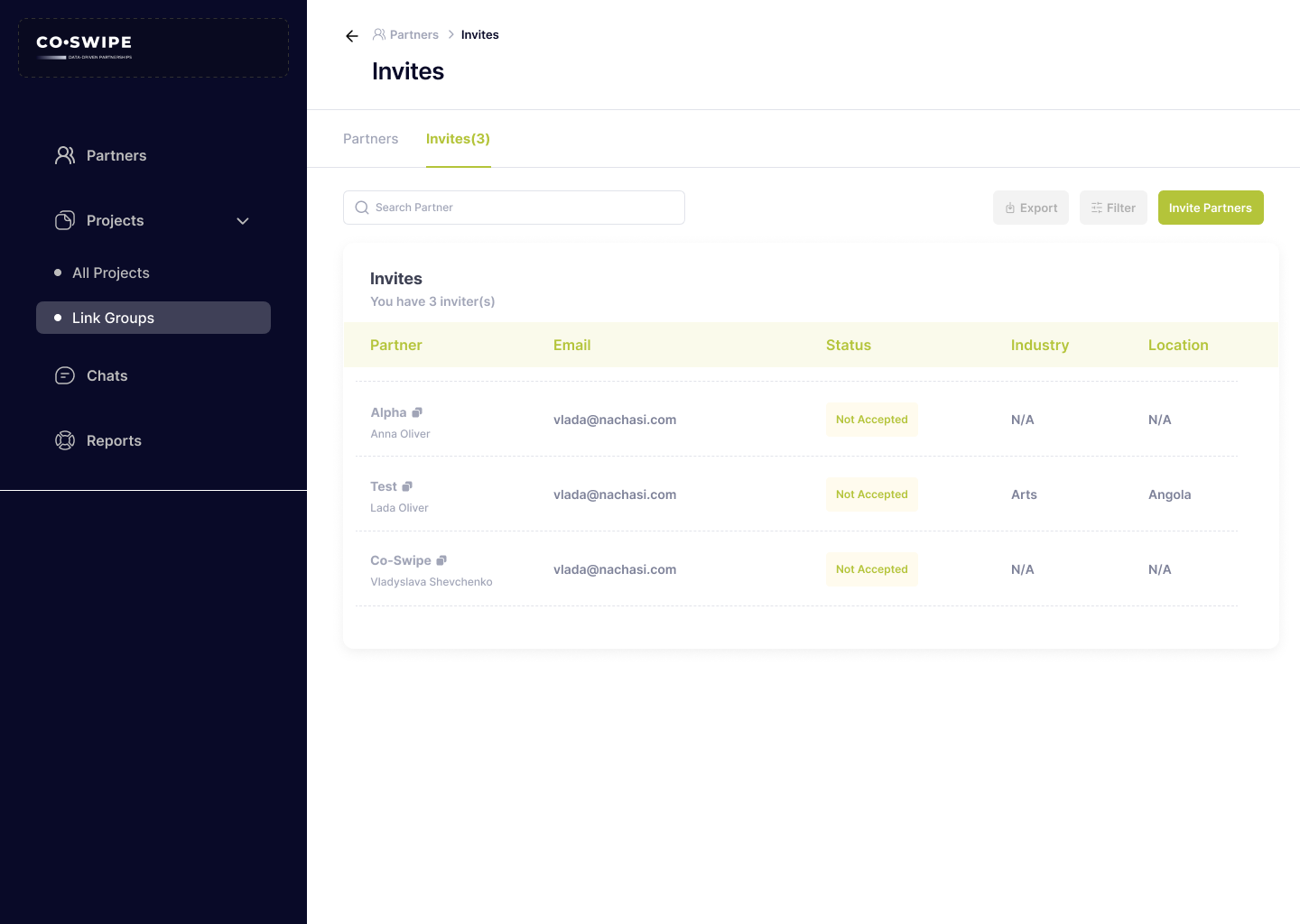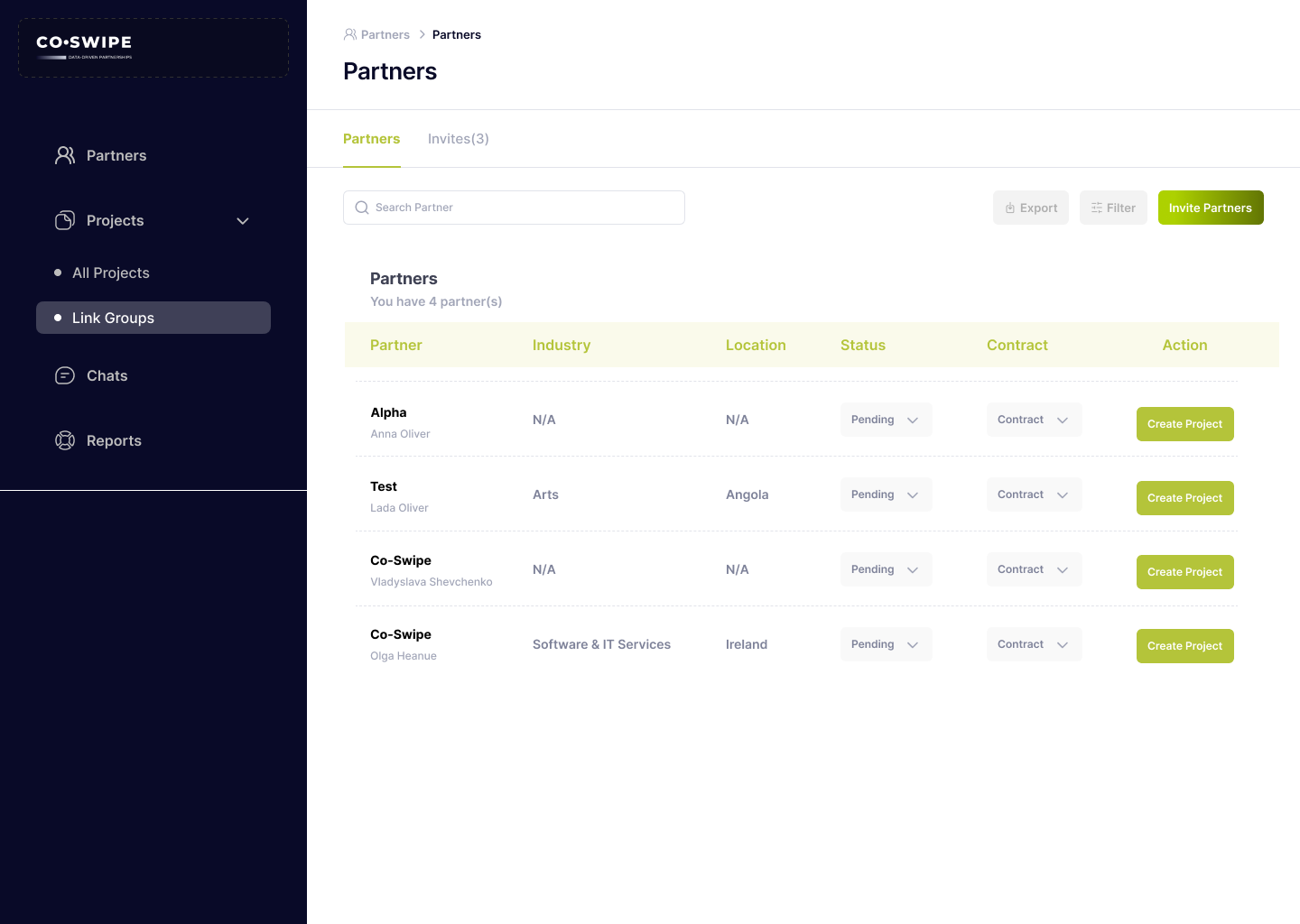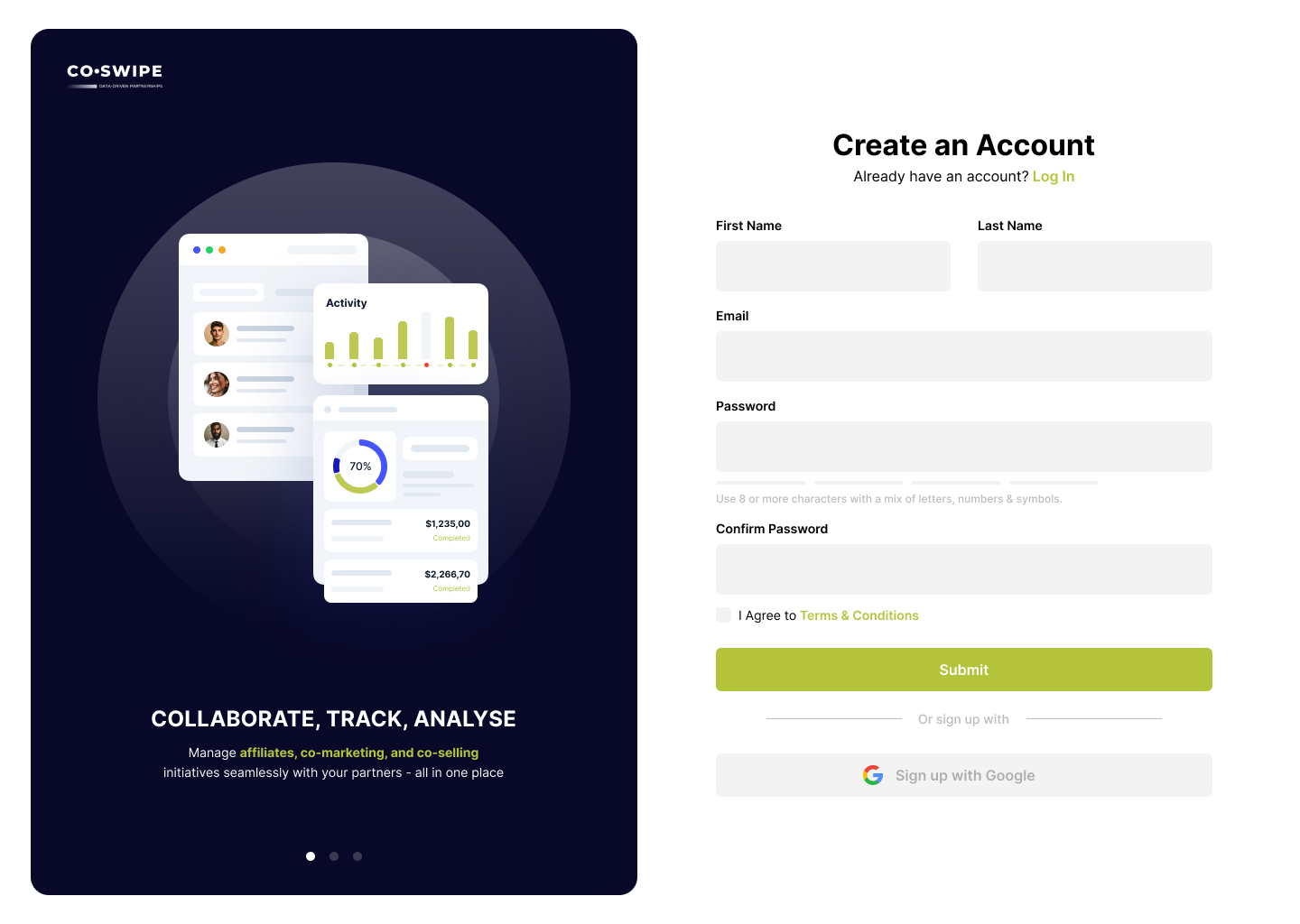The objective of this project was to design a user-friendly
interface for the Partners screen of Co-Swipe, a platform facilitating business collaboration
through affiliate marketing, co-marketing, and strategic partnerships. The screen was intended to
allow users to manage and monitor partner relationships, track collaboration status, and efficiently
create new projects. The design aimed to provide a simple and intuitive way to view key partner
details, update their status, and filter them by criteria like industry and location. It also
focused on improving usability for project managers and marketing teams, allowing for quick actions
such as inviting new partners or starting projects.
This panel is designed for efficient management of link groups and campaign performance
tracking using JavaScript codes. Campaigns are displayed as tiles for easy navigation, with filters
to quickly find specific groups. Integrated with active projects, it shows real-time project counts.
Tailored for digital marketers, affiliate managers, and e-commerce platforms, it simplifies campaign
organization and optimization.
The Project Details screen is designed to give users a clear and efficient way to
manage and track partnerships. I structured the layout to display key partner information—such as
name, industry, location, and status—in a clean, easily scannable table, with dropdowns for quick
updates. The "Create Project" button is positioned for easy access, and I incorporated search and
invite features to streamline collaboration. My goal was to keep the interface simple yet
functional, ensuring users can manage projects and partners with ease and efficiency.
The Statistics screen provides a clear overview of all projects, showing their status
and progress. I designed it to display key project details, such as name, description, due date, and
progress, with visual cues like color-coded progress bars. The screen includes options for changing
project status, deleting projects, and filtering by status. The "Create Project" button allows easy
addition of new campaigns. The layout is designed for quick access and decision-making, helping
project managers and teams stay on top of campaign progress and make informed adjustments.
I designed this panel to manage partner invitations easily. It shows a list of invited
partners with their status (e.g., "Not Accepted"), allowing users to track which invitations have
been accepted. Each partner's details, like name, email, industry, and location, are displayed
clearly. Users can filter the list, export it, or send new invites with simple buttons. The
navigation on the left leads to other sections like Projects, Chats, and Reports, making this part
of a larger partner management system. The goal is to help companies manage partner relationships
and track invitation statuses efficiently
The Partners screen is designed to help users manage and collaborate with partners by
providing an overview of their status, industry, and location, as well as enabling the creation of
new projects. I structured the interface to display key partner details such as name, industry,
location, and contract type, all of which can be easily updated. The "Create Project" button allows
users to quickly start new collaborations with partners. The screen also includes search
functionality, filtering options, and a sidebar for easy navigation between sections like projects
and reports. My goal was to create a streamlined tool for managing partnerships, monitoring status
updates, and efficiently initiating new projects.